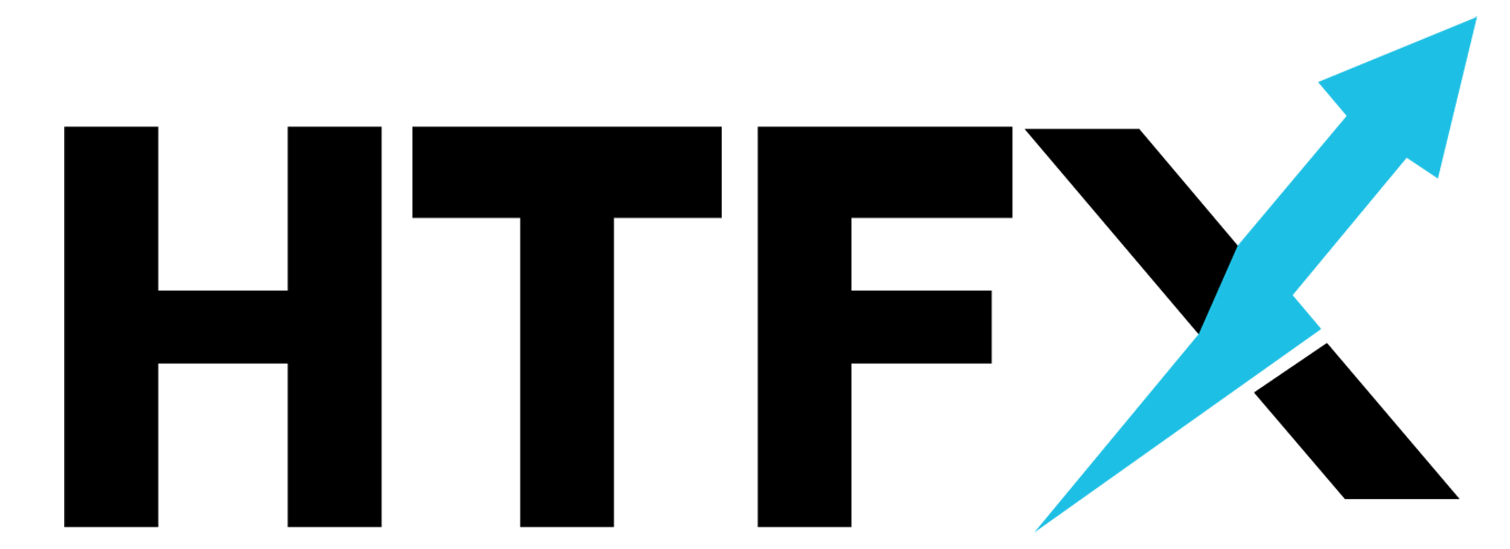It has come to our attention that unauthorized individuals have been using the HTFX brand to carry out fraudulent activities.Please ensure that you access HTFX through the following official website domains: www.htfx.com, www.htfx.co, www.htfx.ltd.If you have any questions or requires, please do not hesitate to contact our customer support team via official channels or email us at support@htfx.com.
It has come to our attention that unauthorized individuals have been using the HTFX brand to carry out fraudulent activities.Please ensure that you access HTFX through the following official website domains: www.htfx.com, www.htfx.co, www.htfx.ltd.If you have any questions or requires, please do not hesitate to contact our customer support team via official channels or email us at support@htfx.com.
MetaTrader 4
MetaTrader 4, the world’s most popular trading platform, is one of the most widely used and feature-rich trading platforms. Download now to enjoy the exceptional trading experience offered by HTFX.
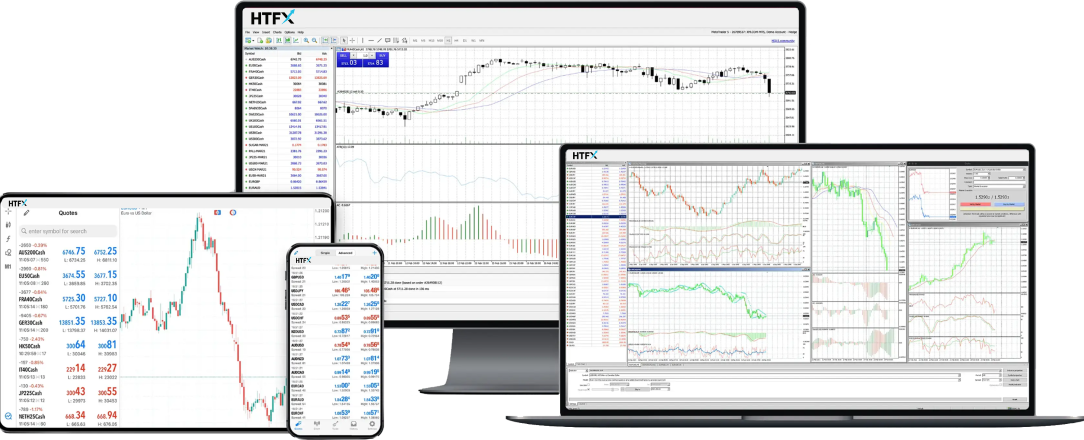
About MetaTrader 4
MetaTrader 4 offers a wide range of advanced tools and features, allowing traders to execute their trading strategies across multiple markets. Beginners can use the 30 technical indicators available on the platform to start placing basic buy and sell orders. The platform supports trading signals from third-party providers, automated strategies, virtual private servers for forex trading, and features such as trading signals and robots available on the MetaTrader Marketplace. Additionally, MetaTrader 4 is available for desktop, tablet, and mobile devices, making it convenient for traders to trade anytime, anywhere.

Key Advantages of MetaTrader 4

Powerful analytical capabilities, equipped with various technical analysis tools, including 30 built-in technical indicators and 23 analytical objects, enabling traders to effectively respond to market and price changes and identify entry and exit points.

MetaTrader 4 desktop terminal supports automated trading in financial markets. Traders can use trading robots and Expert Advisors (EA) for fully automated trading and analysis in the financial markets.

PAMM Multi-Account Management System Compatible

Automate your trading with EA and customize parameters according to your strategy
Comparison of MT4 and MT5 Trading Platforms
| MetaTrader 4 | MetaTrader 5 | |
| Order Type | 3 | 4 |
| Pending Order Type | 4 | 6 |
| Instrument/Variety | 1024 | Infinite |
| Technical Indicator | 30 | 38 |
| Programming Language | MQL4 | MQL5 |
| Time Frame | 9 | 21 |
| Analysis Object | 31 | 44 |
| Strategy Testing | Single-threading | Multithreading |
| Report | Table | Chart and Table |
| Hedging | ||
Three Simple Steps to Download the Latest MetaTrader 4

Register and Open an Account
Log in to the Personal Dashboard
Choose Your Compatible Download
Frequently Asked Questions
Our average execution speed is approximately 0.1 seconds.
Yes, you can. All our trading platforms support the use of Expert Advisors (EAs).
The chart displays the default bid price. Buy positions are opened at the ask price and closed at the bid price. The difference between the bid and ask prices is known as the spread. Therefore, the difference between the price on the chart and the price on the trading terminal is the spread.
If you see “Authorization Failed” on an Android phone or “Account Invalid” on an Apple phone, it is usually due to incorrect account details or password.
We update swap rates based on the rates provided by our counterparties. We recommend checking the swap rates regularly on the MT4 / MT5 platforms.
You can check the swap rates by logging into the MT4 / MT5 trading platform, right-clicking on the instrument you wish to check, and selecting Properties.
There are two types of positions: long and short. You need to check the swap for long positions and the swap for short positions. Swaps are applied at the end of the day (22:00 GMT in winter, 21:00 GMT in summer).
Choose a Trusted Broker for Trading
Over 300 employees worldwide, more than 1,000 products, top-tier liquidity

Account Type
Conditions
Platform
Risk Warning: Forex and Contracts for Difference (CFDs) trading carry a high level of risk and may not be suitable for all investors. Leverage can cause additional risks and losses. Before deciding to trade Forex, carefully consider your investment objectives, experience level, and risk tolerance; you may lose some or all of your initial investment. Invest only according to your risk capacity. Familiarize yourself with the risks associated with Forex trading, and if you have any questions, seek advice from an independent financial or tax advisor.
Restrictions on Use:
Products and services on this website are not available to residents of the European Union, the European Economic Area, or any other jurisdiction where such distribution or use would be contrary to local laws or regulations. HTFX VU Limited is a company incorporated in Vanuatu under registration no. 700650. All information and materials provided on this website should not be regarded as or constitute a distribution, an offer, or solicitation to buy or sell any investments.
© 2024 HTFX