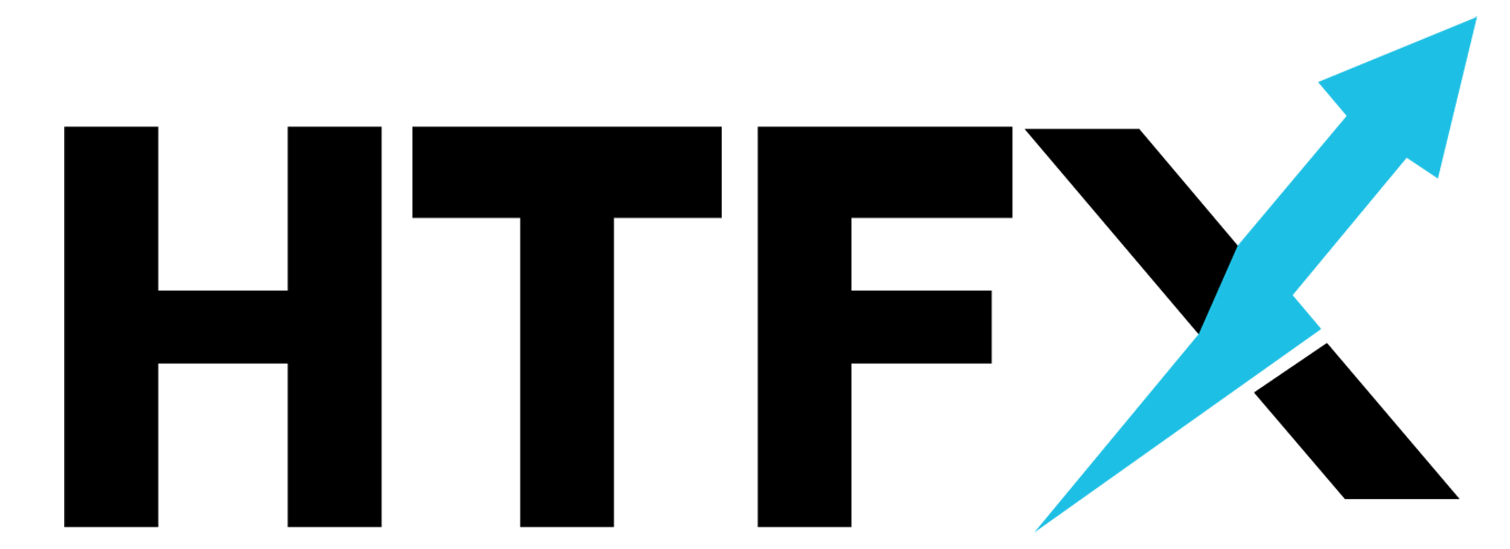It has come to our attention that unauthorized individuals have been using the HTFX brand to carry out fraudulent activities.Please ensure that you access HTFX through the following official website domains: www.htfx.com, www.htfx.co, www.htfx.ltd.If you have any questions or requires, please do not hesitate to contact our customer support team via official channels or email us at support@htfx.com.
It has come to our attention that unauthorized individuals have been using the HTFX brand to carry out fraudulent activities.Please ensure that you access HTFX through the following official website domains: www.htfx.com, www.htfx.co, www.htfx.ltd.If you have any questions or requires, please do not hesitate to contact our customer support team via official channels or email us at support@htfx.com.
MetaTrader 5
Explore more trading possibilities and enjoy a superior trading experience with our MetaTrader 5 trading platform.
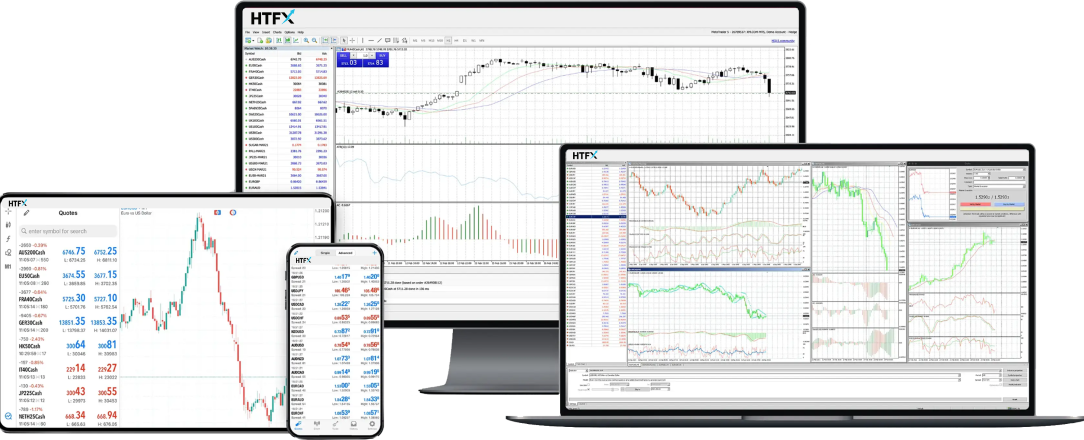
The New Generation of the World's Most Popular Trading Platform
MetaTrader 5 is the fifth generation of the MetaTrader platform, offering more features and capabilities than previous versions, quickly becoming the favorite trading platform for online forex traders and brokers worldwide.

Main Advantages of MetaTrader 5

Supports various order types, including 6 types of pending orders such as limit stop and stop limit orders

Can display up to 100 charts simultaneously

Over 80 technical indicators and 40 analytical tools

Allows automation of your trading with EAs, and customization of parameters according to your strategy
Comparison Between MT5 and MT4 Trading Platforms
| MetaTrader 5 | MetaTrader 4 | |
| Order Type | 4 | 3 |
| Pending Order Type | 6 | 4 |
| Instrument/Variety | Infinite | 1024 |
| Technical Indicator | 38 | 30 |
| Programming Language | MQL5 | MQL4 |
| Time Frame | 21 | 9 |
| Analysis Object | 44 | 31 |
| Strategy Testing | Multithreading | Single-threading |
| Copy Trading | ||
| Report | Chart (HTML5) and Table | Chart (HTML5) and Table |
| Economic Calendar | ||
| Net Settlement | ||
| Hedging | ||
| Market Depth | ||
Three Simple Steps to Download the Latest MetaTrader 5

Register and Open an Account
Log in to the Personal Dashboard
Choose Your Compatible Download
Frequently Asked Questions
Our average execution speed is approximately 0.1 seconds.
Yes, you can. All our trading platforms support the use of Expert Advisors (EAs).
The chart displays the default bid price. Buy positions are opened at the sell price (bid) and closed at the buy price (ask). The difference between buying and selling is the spread. Therefore, the difference between the chart price and the trading terminal price is the spread.
If you see “Authorization Failed” on an Android phone or “Account Invalid” on an Apple phone, it is likely due to incorrect account details or password.
We update swap rates based on the rates provided by our counterparties. We recommend regularly checking the swap rates on the MT4 / MT5 platform.
You can check the swap rates by logging into the MT4 / MT5 trading platform, then right-clicking on the instrument you want to check > select Properties
There are two types of positions: Buy and Sell. You need to check the swap for long positions for Buy and for short positions for Sell. Swaps are charged at the end of the day (22:00 GMT in winter, 21:00 GMT in summer).
Choose a Trusted Broker for Trading
Over 300 employees worldwide, more than 1,000 products, top-tier liquidity

Account Type
Conditions
Platform
Risk Warning: Forex and Contracts for Difference (CFDs) trading carry a high level of risk and may not be suitable for all investors. Leverage can cause additional risks and losses. Before deciding to trade Forex, carefully consider your investment objectives, experience level, and risk tolerance; you may lose some or all of your initial investment. Invest only according to your risk capacity. Familiarize yourself with the risks associated with Forex trading, and if you have any questions, seek advice from an independent financial or tax advisor.
Restrictions on Use:
Products and services on this website are not available to residents of the European Union, the European Economic Area, or any other jurisdiction where such distribution or use would be contrary to local laws or regulations. HTFX VU Limited is a company incorporated in Vanuatu under registration no. 700650. All information and materials provided on this website should not be regarded as or constitute a distribution, an offer, or solicitation to buy or sell any investments.
© 2024 HTFX